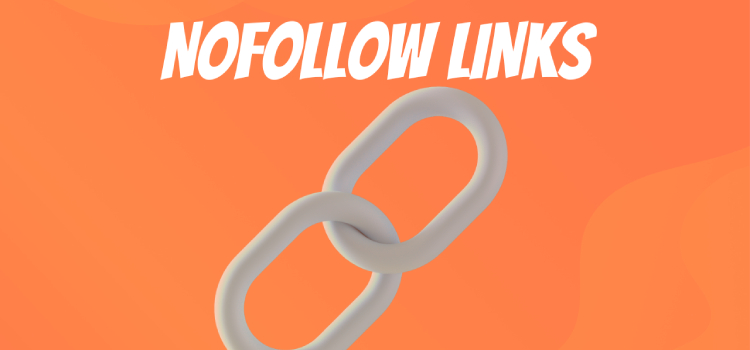Table of Contents
In the vast digital landscape of the internet, links serve as the backbone of connectivity between web pages. They facilitate the flow of information and play an important role in search engine optimization (SEO). However, not all links are created equal. Among them, the nofollow link stands as a unique attribute that deserves attention. In this article, we will delve into the world of nofollow links, exploring their significance, purpose, and impact on SEO strategies.
What is a Nofollow Link?
Nofollow is an HTML attribute that webmasters can assign to hyperlinks. When a link has a nofollow attribute, it signals to search engine crawlers that they should not follow or pass on any authority or “link juice” to the linked website. This attribute was introduced by search engines to combat spammy or irrelevant links, ensuring the integrity and quality of search results.
What is the Purpose of Nofollow Links?
1. Combatting Spam
Nofollow link was primarily introduced to prevent spammy practices, such as comment spamming and link schemes. By adding the nofollow attribute to user-generated content or untrusted links, website owners can safeguard their platforms from potential penalties by search engines.
2. Untrusted and Paid Links
Nofollow links are commonly used for paid advertisements, sponsored content, or any other links where there is an exchange of goods, services, or money. Search engines require these links to have the nofollow attribute to maintain transparency and prevent manipulation of search results.
3. User-Generated Content
Websites that allow user-generated content, such as blogs, forums, or social media platforms, often employ nofollow links to avoid endorsing potentially unreliable or low-quality content. It helps search engines differentiate between editorially endorsed links and user-contributed ones.
What Types of Links Are Nofollow?
Technically, a nofollow link is any link that carries the nofollow tag. However, inbound links from the below sources typically have a nofollow attribute:
- Social Media such as links in YouTube video descriptions and Facebook posts
- Comments in Blog
- Links in press releases
- Links in user-generated content such as forum posts
- Several blogs and news sites
- Links from widgets
All of the outbound links on the below popular websites have the rel=”nofollow” attribute:
- YouTube
- Wikipedia
- Quora
- Medium
- Twitch
Another type of link that should fall under nofollow is Paid Links. Any links you purchase or use the more recent “rel=sponsored” attribute should be nofollow, as per Google’s Webmaster Guidelines. For instance, Google demands that the link in a banner ad that you paid for be nofollowed. Otherwise, Google might penalize your website.
Difference between Nofollow Link and Dofollow Link
The fact that a nofollow link has a nofollow tag is the only technical distinction between the two.
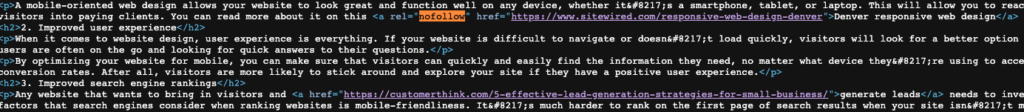
It is impossible for a user to distinguish between a nofollow and dofollow link. Like any other link on the internet, a nofollow link can be clicked, copied, and used. However, there is a significant difference between nofollow and dofollow links in terms of search engine optimization.
Dofollow links benefit your search engine rankings. Nofollow links typically don’t benefit directly in rankings. Links are a crucial ranking indication used by Google and other search engines. However, their algorithm only takes into account dofollow links. In actuality, nofollow links don’t pass any PageRank, according to Google. And if a link doesn’t provide you PageRank or link authority, it will mostly not help with your rankings on Google.
How to Check if a Link is Nofollow?
If you want to check if a link is do follow or a nofollow link, here’s what you need to do:
- Right click on the page and click on “View page source”
- Find (ctrl+f) the link in the HTML of the page
- If there is a rel=”nofollow” attribute in the HTML of the link, that link is nofollowed
- If there is no rel=”nofollow” attribute, the link is dofollow
You can also use Nofollow Chrome extension to directly see if any link is marked Nofollow or not. This extension will put all the nofollow links on any page in the red borders so that you can check.
In the below-given image you can see a link marked in the red border is nofollow.
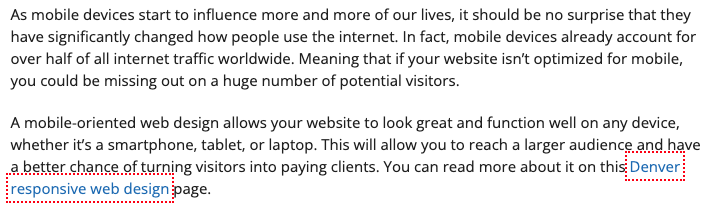
Benefits of Nofollow Links in SEO
While nofollow links do not directly contribute to a website’s search engine rankings, they still have some indirect benefits for SEO:
- Traffic and Exposure: Nofollow links can drive valuable traffic to your website. Even though they may not pass on SEO authority, they can still generate clicks from users who find your content interesting or relevant.
- Brand Visibility: Building a strong brand presence is crucial for any website. Nofollow links from reputable sources, even without direct SEO benefits, can still enhance brand visibility, increase brand awareness, and attract potential customers.
- Link Diversity: A healthy backlink profile includes a mix of follow and nofollow links. Search engines appreciate a natural and diverse link profile, and having a reasonable number of nofollow links can indicate a natural linking pattern.
Best Practices for Nofollow Links:
To make the most of nofollow links, consider the following best practices:
- Strategic Link Placement: Ensure that nofollow links are placed within relevant and meaningful content. They should provide additional value to readers and align with the context of the page.
- Diversify Link Sources: Seek opportunities to earn nofollow links from reputable sources, such as industry-specific directories, high-quality forums, or popular social media platforms. Aim for a well-rounded backlink profile.
- User Engagement: Engage with users and participate in online communities, where you can contribute valuable insights and build relationships. This can lead to natural mentions and nofollow links from authoritative sources.
What’s the Difference Between Nofollow and Noindex?

You can add the noindex metatag to particular web pages on your website. This tag instructs search engines not to index a particular page.
Nofollow links, on the other hand, instruct search engines not to follow a certain link. A nofollow link won’t, therefore, be effective if you don’t want a page to be indexed. Instead, use the no index tag.
How Do I Use Nofollow Links on My Site?
How you should nofollow links on your site depends on the technology your site runs on.
For instance, if your website runs on WordPress, the nofollow attribute is applied automatically to all blog comment links. You can also use WordPress plugins to make all of your links nofollow. If not, you will need to manually or automatically add the rel=”nofollow” tag to your external links.
In Conclusion
While nofollow links may not directly impact search engine rankings, they still hold value in terms of driving traffic, enhancing brand visibility, and building a diverse backlink profile. By understanding the role and significance of nofollow links, webmasters and SEO professionals can leverage them strategically to maximize their online presence. Remember, a comprehensive SEO strategy incorporates both follow and nofollow links for long-term success in the digital landscape.
FAQs on Nofollow Link
What is a nofollow link?
A nofollow link is a hyperlink with an HTML element that informs search engines not to follow or pass on any authority to the linked website.
When should I use nofollow links?
When linking to unreliable or paid content, user-generated content, or to stop spam, nofollow links should be used. They are especially helpful in situations where you don’t want to endorse or transfer SEO authority to the linked website, such as paid adverts, sponsored content, comment areas, and other sites.
What is the difference between follow link and no follow link?
The main difference between a follow link and a nofollow link is that a follow link is recognized by search engines and contributes to the authority of the linked website’s SEO. On the other hand, a nofollow link instructs search engines not to follow the link or pass on any authority, making it less effective for SEO.
Do nofollow links help SEO?
Nofollow links do not directly help SEO rankings or authority, as search engines do not pass on link juice through them. However, they can still aid in bringing traffic, contributing to a diverse backlink profile, and enhancing brand visibility, thereby indirectly benefiting SEO efforts.
Book Your SEO Consultation and Link Audit today on SEOAditya.com